MacOS 12 Monterey is the latest version of the Mac operating system. This version was released on 25 October 2021, and despite being smaller than the previous version, macOS Big Sur, it still has many useful features.
Along with the new features, there are also many optimizations for existing functions of the operating system (OS). This includes widened capabilities for the FaceTime app, and even the Messages app has seen improvements.
It is important to note that with the release of the macOS Monterey version, Apple will no longer offer support for older Mac models released between 2013 – 2015.

What Is MacOS Monterey?
MacOS Monterey is the newest operating system. It has been designed to work seamlessly across all Apple products. It is more customizable than previous versions and lets users share content across iOS and iPad like never before.
Apple was reported saying that this latest version will provide users with new ways to connect, get more done and work seamlessly across all Apple devices.
What Are the Main Features of macOS Monterey?
Now that we’ve covered what macOS Monterey is, let’s look at some of the new features released in this version.
Universal Control
This is probably one of the most significant new features to be released. This feature was not available with the initial release of Monterey as it was still in beta, but we look forward to testing out this feature.
This feature will allow a single mouse, keypad, or keyboard to be used across multiple Apple devices. Users will also be able to drag files from one device to another with their chosen mouse. This feature is meant to increase productivity and let users work with fewer interruptions.
Airplay for iMac
This new feature will let you stream what is on your Mac to any other Apple devices, such as Apple TV, iPhone, or iPad. This means you can stream series, movies, or games from your Mac to your other devices seamlessly.
iOS Shortcuts App
Shortcuts were originally available on iOS and iPadOS 13, but the app is coming to macOS Monterey as well. You will then be able to use pre-installed shortcuts, or you can access the ones that you’ve already created on your iPhone or iPad.
This will allow you to also use shortcuts to communicate with your smart household products such as the Apple TV or smart kettle. You can also create new shortcuts to improve your workflow directly on your Mac.
Focus Mode
This feature is excellent for anyone who tends to get distracted easily or if you work from home. Focus mode lets you set up profiles on your Mac, where you limit the notifications and alerts that come through. This way, you can ignore the minor disturbances when you need to concentrate on specific tasks. Once you enable focus mode, it will also trigger other linked Apple devices like your iPhone and iPad.
There are preset modes already set up. These include ‘Do Not Disturb,’ ‘Commuting,’ ‘Driving,’ ‘Personal,’ ‘Sleep,’ and ‘Work.’ You are also able to create your own profiles. There is also a setting that will notify anyone in Messages that you have Focus Mode on if they try to contact you during this time.
Shared With You
This is a new way to organize all the photos, images, and links sent to you. When you open Apple-specific apps like Messages, Photos, Safari, Apple Music, and Apple News, you will see a new spot called ‘Shared With You.’ This is where all these files will live.
You can now easily access and search for these files. They will also include the details of who sent it to you and the date you received it, making it even more convenient to find the files you are looking for.
Quick Note
Now you can easily access your Quick Notes by just pressing the ‘Globe’ + ‘Q’ key or clicking in the bottom right corner of the screen. With these notes, you can drop links, photos, files, and more.
You can also add other people to a specific note, similar to how Google Docs works. These people would then be able to make changes and adjustments to the note that is visible in real-time.
Safari Tab Groups
Aside from the other small improvements made to the Safari browser. Some of these include seeing more of the webpage as you scroll, the tab taking up the color of the webpage you are on, and simplifying where you find the toolbar and search field.
Aside from this, Safari can also group tabs. This is ideal if you work on multiple projects and need to navigate between them without losing your current tabs.
Live Text
This feature makes use of on-device machine learning to detect any text in photos. Once the text has been detected, you can copy and paste it into your Quick Notes or Messages. The feature will also identify phone numbers and ask if you want to call the number.
The feature will also identify website addresses and prompt you to open any links or websites shared. The feature will also identify addresses and prompt you to open your maps to the address.

What Devices Support macOS Monterey?
This latest version, macOS 12 Monterey, is available on the following Apple devices:
- MacBook Pro (2016 and newer)
- MacBook (2016 and newer)
- MacBook Air (2018 and newer)
- iMac (2017 and newer)
- iMac (5K Retina, 27-inch, late 2015)
- iMac Pro
- Mac mini (2018 and newer)
- Mac Pro
- iPad Pro
- iPad Air (third generation and newer)
- iPad (sixth generation and newer)
- iPad mini (fifth generation and newer
When and Where Can You Get macOS Monterey?
As we mentioned, MacOS Monterey was officially released on 25 October. This is also a free release, so if you have a Mac computer that supports this version, you can download and install it for free. You can download MacOS Monterey.
If you update from the Mac Sierra version or newer, you will need about 26 GB of available storage to install Monterey. If you are trying to update a version older than Sierra, we recommend having at least 44 GB of free space.
More Tips and Tricks for Using the macOS
If you want to learn how to use the Mac operating system like a pro, here are some more guides to help you learn the ins and outs of Mac.
- Mac Keyboard Shortcuts: The Ultimate Guide
- Fixing Apps on Mac
- Best ways to organize Macbook apps
- How to customize your Control Strip on Macbook Pro
- How to change your Mac’s ‘Open With’ settings
- How to update Safari
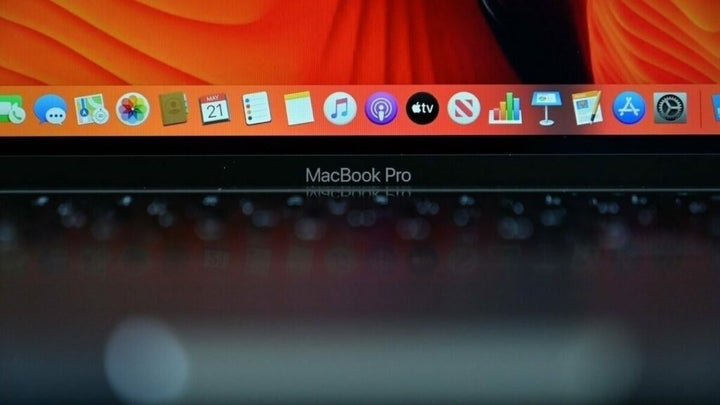
Final Thoughts
The release of macOS Monterey is exciting as it is the biggest release since Big Sur in November 2020. Although there aren’t quite as many new features as its predecessor, the features we did get are good ones. They are ideal for improving productivity and workflow as well as integrating seamlessly with other Apple devices.


